by Drew Fondren, Member Services Coordinator
One of the great benefits of being a member of the West Tennessee Home Builders Association is the use of our warranties. They can save your business a lot of time and money. If you are a new member of the WTNHBA, or just someone who needs a refresher, you can follow these simple steps to purchase a warranty!
First, make sure you are on our website westtnhba.com.

Next, look for Member Store under Membership at the top of the page.
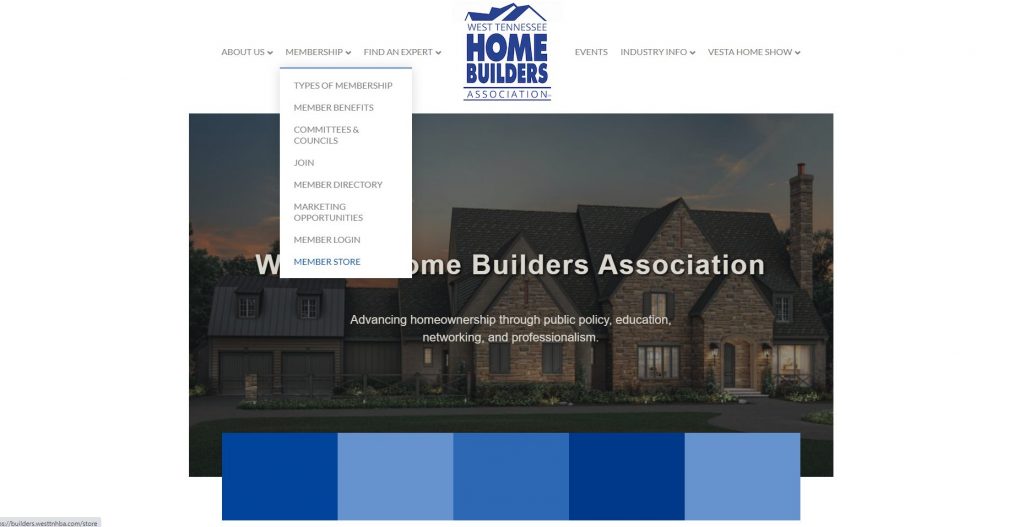
Click on Members-Only Downloads.
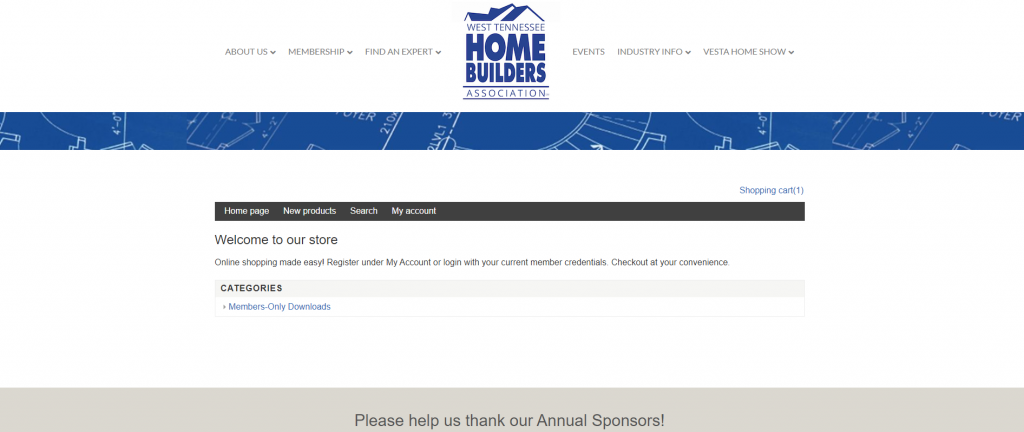
Choose which warranty you would like to purchase - a New Home Limited Warranty or a Remodelers Limited Warranty. Click on Add to cart.
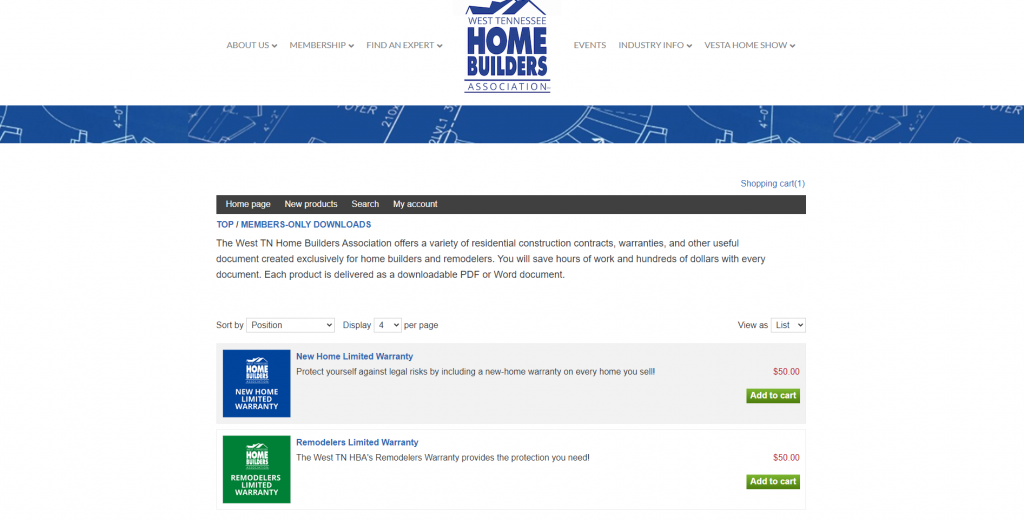
When you are finished, click on Checkout.
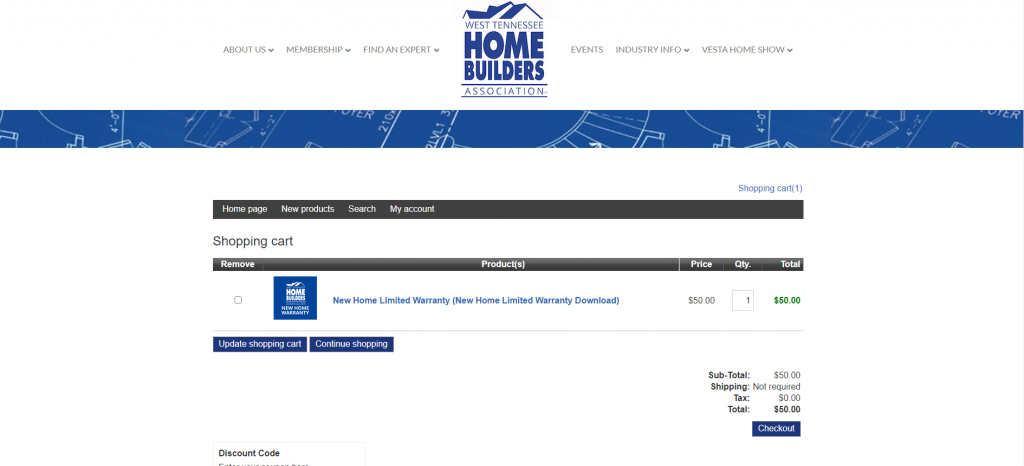
You will be prompted to log in with your WTNHBA login credentials. If you need help remembering them, call us at the office and we will be glad to assist!
After you log in, fill out your billing address, payment method, and payment information, and then confirm your order.
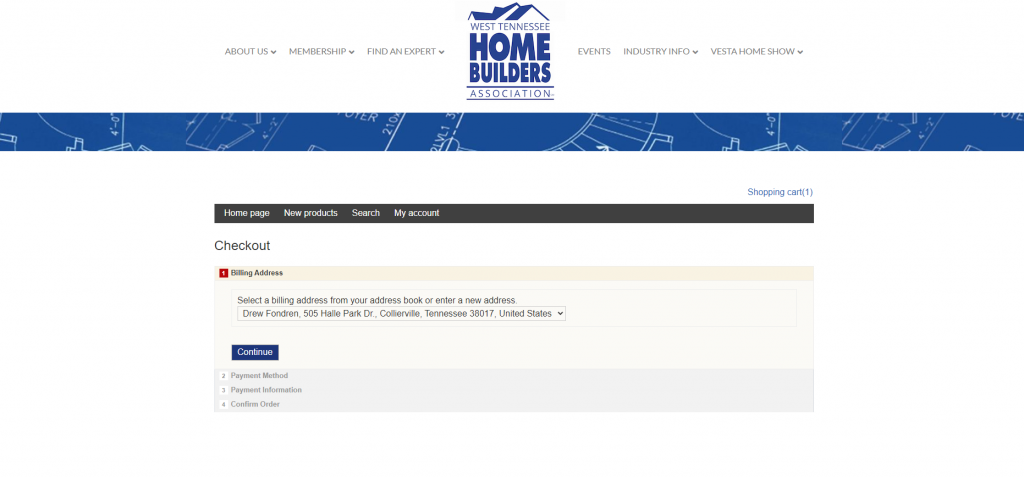
After you confirm your order, you will receive an email with the warranty attached. This email will also include your registration number, which is composed of your order number and the date you purchased the warranty. For example, if your order number is #5 and you purchased on 01/23/2021, then your registration number will be 05-01-23-2021. This registration number goes at the top of the first page of the warranty. Please be sure to fill out the first two pages and include all information, such as the registration number, the address of the home, and the closing date. A warranty must be filled out completely to be considered valid!
If you still need help, or have any questions about WTNHBA warranties, please contact Drew Fondren at drew@westtnhba.com or call 901-756-4500 ext. 2.
